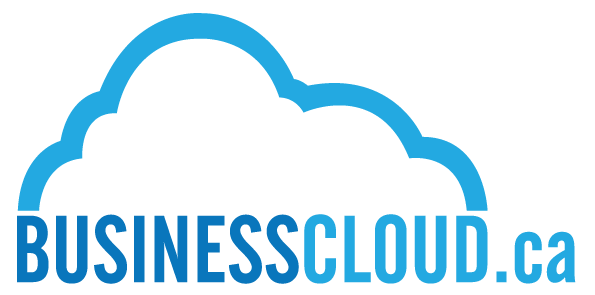Google has announced today its new features to help businesses that use G Suite to work safer, smarter and more efficiently. So what does it include for us?
Advanced security features.
New integrations with other G suite apps.
Email Snoozing and Nudging
The Snoozing feature allows you to snooze emails, like an alarm clock, until a specified time and date.If you love to keep your inbox clean, this will help you to keep your inbox empty. If you don’t really care about your messy inbox, then the new “Nudging” feature is quite useful. The “Nudge” displays messages with a quick reminder that you haven’t responded to the email yet, using AI to figure out whether message is important to you.

Smart Reply Feature

Improved Phishing Protection
With Gmail’s new confidential mode, it enables the user to protect sensitive information in their emails by creating expiration dates and revoking previously sent emails. Now, we can also require the recipient to view the message through additional authentication text message to view an email.

Protect your users with advanced anti-phishing capabilities
Automatically flag emails from untrusted senders.
Warn against email that tries to spoof employee names.
Enhance protection against spear phishing attacks by flagging unauthenticated email.
Scan images for phishing indicators and expand shortened URLs to uncover malicious links.

Integration with other apps
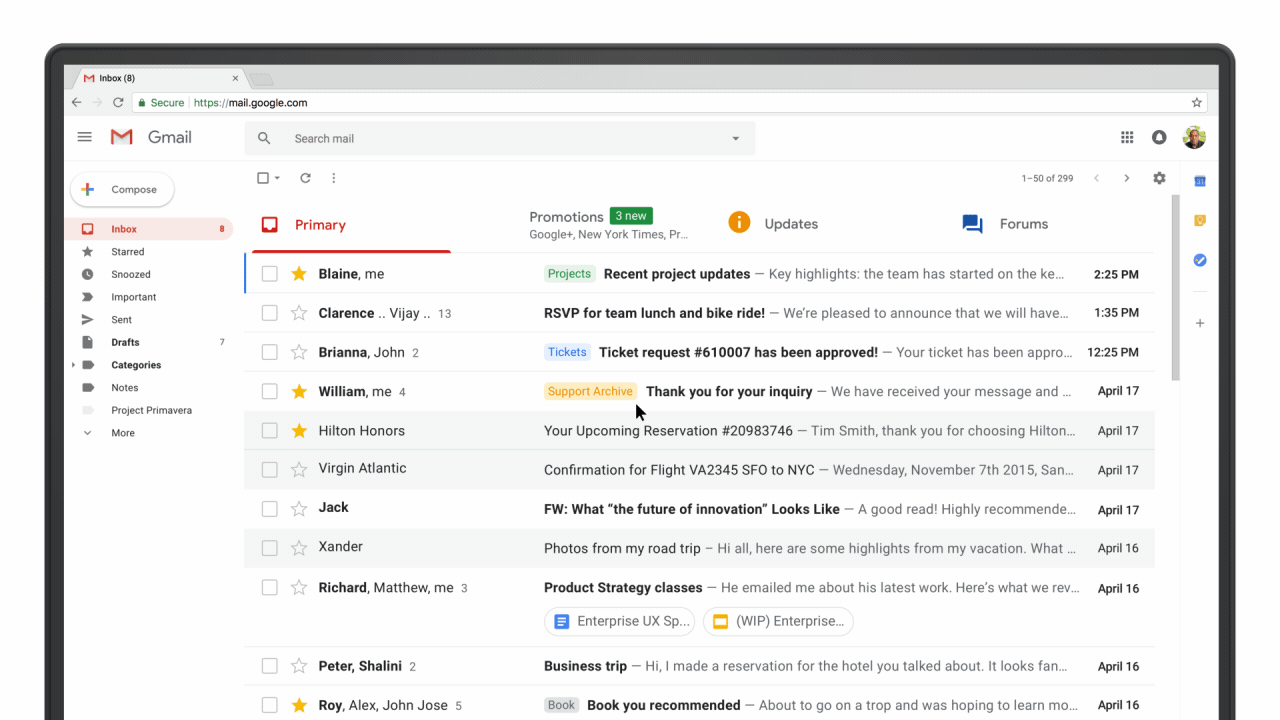
There's more...
In addition to these features, now machine learning algorithm checks every incoming message and alerts users to potential threats with inevitable Color-coded warnings. According to MIT Technology Review, “AI-powered features are now put into the hands of 1.4 billion Gmail users, which gives Google another chance to put its massive collection of data to use and also generate some more – something that might not be an entirely good thing.”