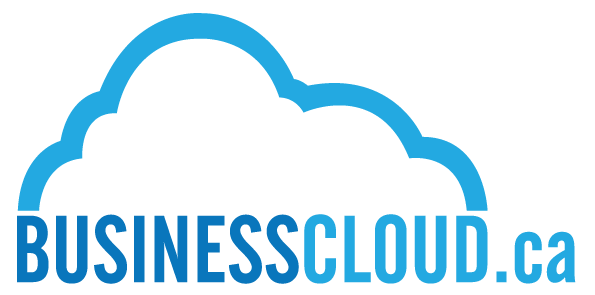Google has introduced a new update to Google Sheets – converting text into columns.
You will no longer need to type in a formula to split your data. To get started, you can select the columns you want to split, and click Data > Split text to columns. A menu will then appear underneath the data, giving you multiple options to split the data such as commas, semicolons, periods, spaces, and even custom separators.
In addition to the “Split text to columns” option, you will see a just-in-time icon appear as soon as you have pasted content into the sheet prompting you to choose if you want to separate your text into multiple columns as shown in the animation below.
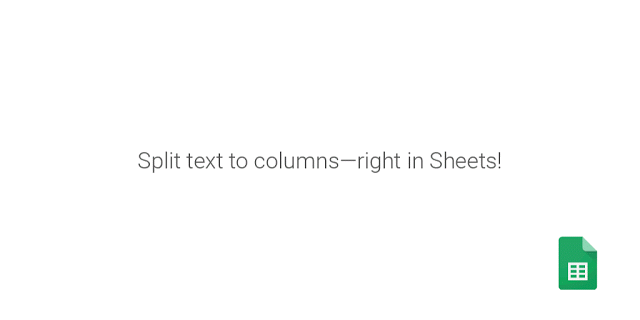
Click here to see the Help Center for more information.