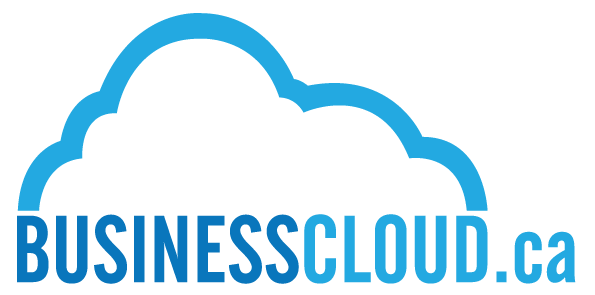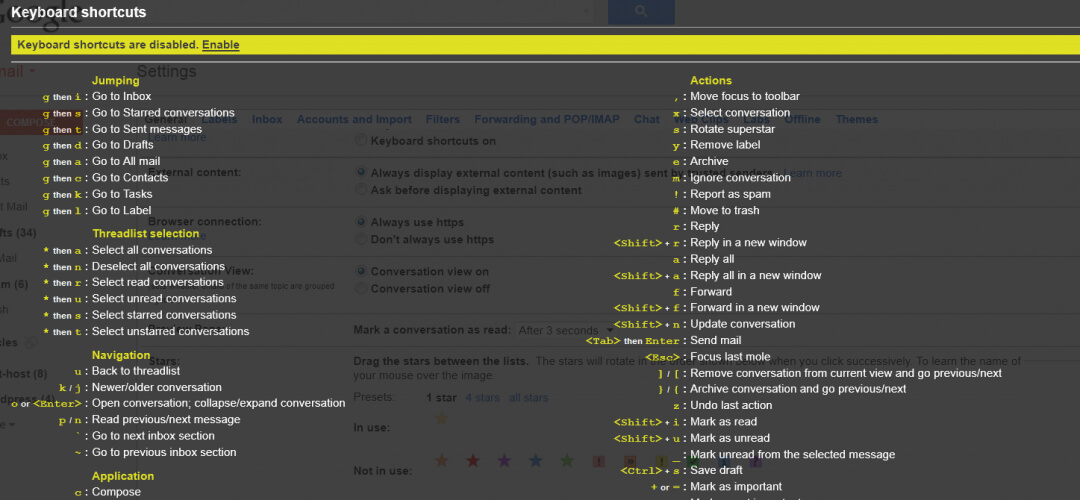When your inbox is overflowing, you don’t always have time to deal with an email immediately. And since you’ve already seen the email why mark it as unread? So make your life easier by creating a calendar event, right from in the email message to follow up. Or add it...
Tips & Tricks
Google Apps keyboard shortcuts “Shift then ?”
Keyboard shortcuts are faster and more comfortable. Keep your hands on the keyboard and reach for the mouse less often. You can use keyboard shortcuts to navigate your inbox and messages, format text, and complete actions like archiving and deleting. To see a...
Mail merge & contact labels with SolveCRM
Does your team work with a standard set of documents, proposals or contracts. Does the thought of printing labels give you a head-ache? See how easy it is use Solve360 CRM and Google Docs! Create labels that merges Solve360 contacts or company records. Automatically...
Now, preview files in Google Drive
Easily find the file you want. With Google Drive you can quickly preview more than 30 file types. To see a preview of a Google document, right-click on the file name and select “preview.” Once the preview window is open, just click on the arrows on either side to...