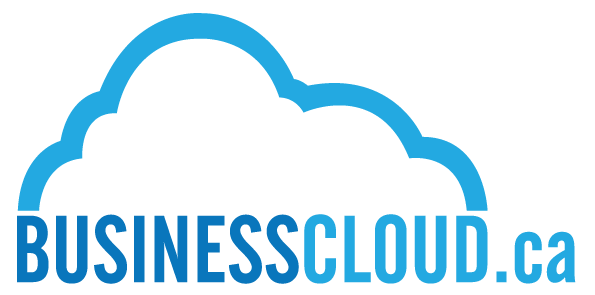A common confusion when talking about computer memory is the mixup between the hard drive and RAM (Random Access Memory). It is important to understand the difference between the two to diagnose performance issues adequately and keep the computer running properly. Hard drives and RAM have similarities and differences when it comes to their functions as resources to the computer.
The similarity between the hard drive and RAM is that both of them are locations where the computer stores and retrieves information when executing commands.
Furthermore, both hard drives’ and RAM’s capacities are often measured in gigabytes. The difference between them is how our computers use them and how long they store the data.
Hard drives are the permanent storage location where the computer saves our data when we press the save button or when we copy our pictures over from our camera. As end users, we can manipulate most of the data stored on the hard drive, modify it, and move it around. When the computer is powered off, the information stored on the hard drive remains the

An analogy that is usually used is comparing the hard drive to a filing cabinet and RAM to a desk. The more RAM you have, the bigger desk space you have, meaning files are easily within reach and accessed quickly. If something is stored in your filing cabinet, you must get up, go over to the cabinet, find the file and then bring it back to your desk to be worked on. If you are running low on RAM, your computer will start taking data off your desk and putting them back in the filing cabinet (your hard drive) to make room for more items you need urgent access to. This process of getting up and finding items in the filing cabinet before bringing them back is analogous to the speed differences between the two types of memory.
To improve the performance of the computer we recommend using the latest type of hard drives, referred to as SSD or Solid State Drives, and 8GB or more RAM. Usually, SSD’s are four times faster than legacy hard drives and the improvement in performance is noticed instantly.