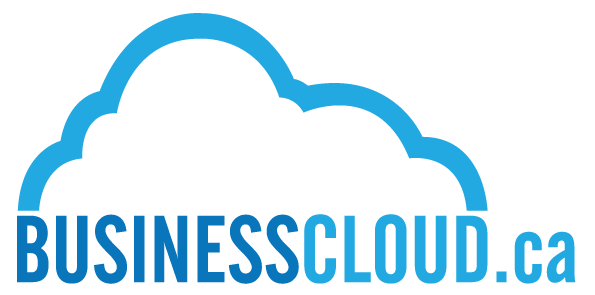The “Create” menu in Google Drive has a new look.
This change allows for easier access to Drive apps and third-party apps.
To create a new file from a template, open the appropriate editor (Docs, Sheets or Slides) and click on File > New > From template.
Here you can create the content that will be used within the module.