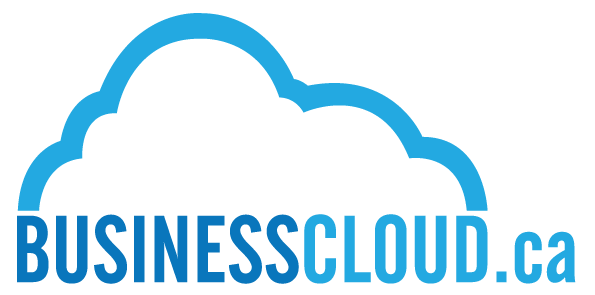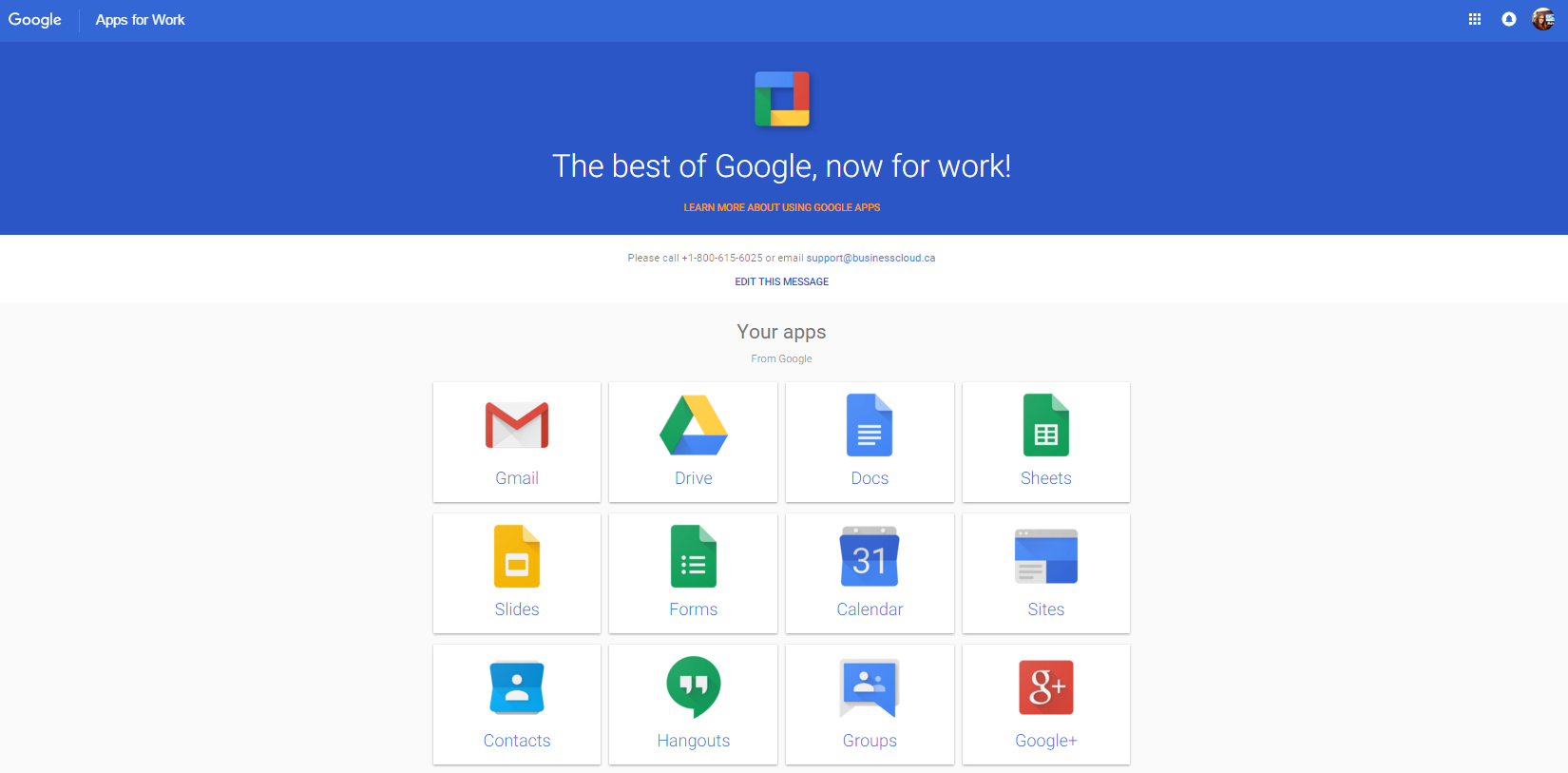
Check out your organization’s Hub by going to this link > https://apps.google.com/user/hub
To make it your startup page, go to your Chrome browser settings (chrome://settings/) and select open a specific page or set of pages under the On startup section and paste the link to make it your homepage.
To make it your new tab page, go to your Chrome browser settings (chrome://settings/) and select New Tab page under the Appearance section. This option will leave your current homepage at startup, but with every new Chrome tab window you will see the Google Apps for Work User Hub.