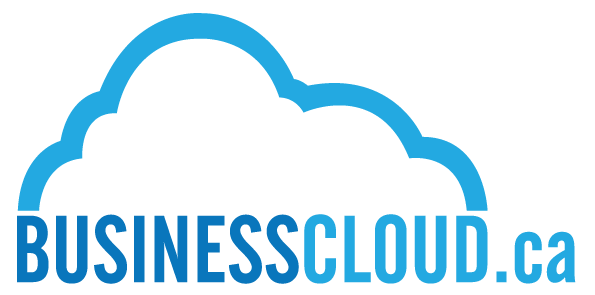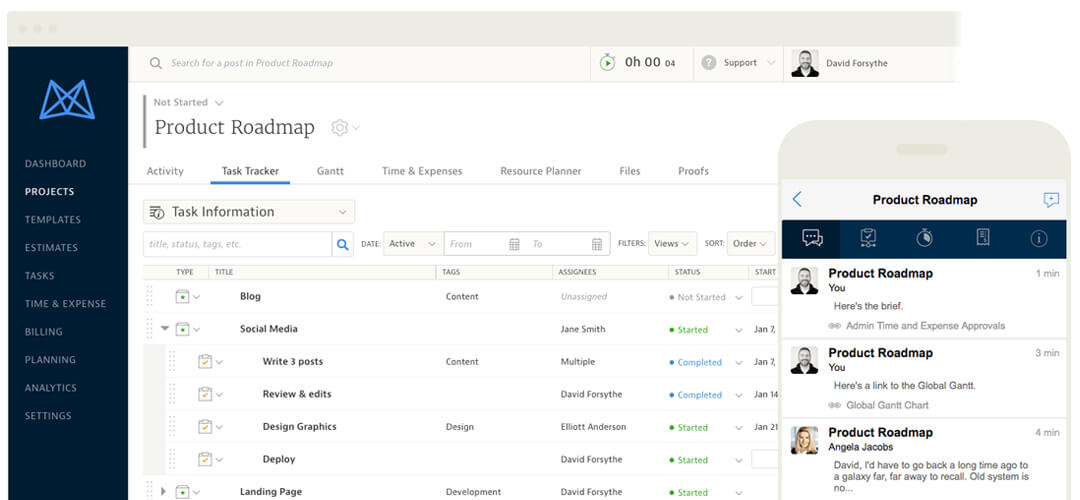Bits & Bytes
Follow our Blog for the latest News & UpdatesWork Together, Not the Same
In a 2010 article entitled How Technology Enhances Collaboration, Mike Schaffner states that “a fundamental requirement for collaboration is communication.” In this article, he surprisingly proposes that the prime role of technology in collaboration is to highlight...
Google Play Music
If you’re like me and your phone is perpetually low on storage space, prioritizing which content and applications to store on your phone can be an unpleasant and daunting task. Luckily, Google Play Music allows me to take my music anywhere, and I don’t have to pick...
Adding a File to Multiple Locations in Google Drive
Google Drive provides an effective way to collaborate as a team, and shared folders are an excellent example of this. When a file is moved into, out of, or within a shared folder, all collaborators of that folder can see this change. What if you’d like to access the...
Hard Drive vs. RAM
A common confusion when talking about computer memory is the mixup between the hard drive and RAM (Random Access Memory). It is important to understand the difference between the two to diagnose performance issues adequately and keep the computer running properly....
Mavenlink
Mavenlink is a cloud-based project management tool that helps project managers keep track of their deliverables, time, and cost. Mavenlink combines team collaboration, project management, resource planning, projects financial tools, and business intelligence in one...
The New Apps Launcher Landing Page
Google has officially launched a new “User Hub” landing page, giving you an overview of all the apps available in your organization. The first section contains all the core Google Apps for Work applications such as Gmail, Calendar, and Drive. When you scroll down, you...
New look for the “Create” menu in Drive
The “Create” menu in Google Drive has a new look. This change allows for easier access to Drive apps and third-party apps. To create a new file from a template, open the appropriate editor (Docs, Sheets or Slides) and click on File > New > From template. Here...
No Results Found
The page you requested could not be found. Try refining your search, or use the navigation above to locate the post.
No Results Found
The page you requested could not be found. Try refining your search, or use the navigation above to locate the post.