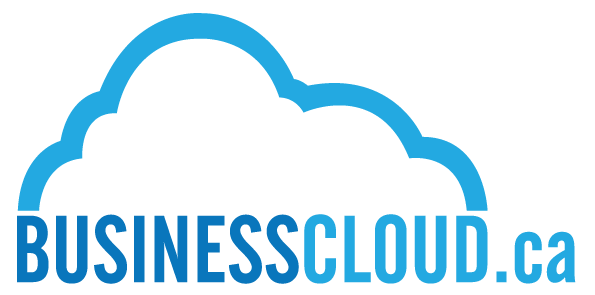Ever stare at your Chromebook keyboard and question “how do I make capitals stay on?” There’s always holding down the shift key and typing. Or sometimes you accidentally turn it on and don’t know how to disable caps lock.
Well here is how to disable or enable CAPS LOCK…
Hold Alt + question mark button (otherwise known as the search button)

That question key, in place of a caps lock button, is more than a search function. If you click the question mark icon once, the Chromebook Search window pops up. This search window allows you to look at all the Google applications you have enabled.
By holding down the Alt button and the Search button, a little arrow in the bottom right corner of your Chromebook appears. The arrow notifies when caps lock is on and disappears when it is off.
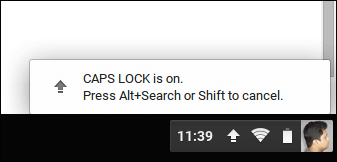
You are all set! 🙂
I hope this was a helpful tip. Check back every Wednesday for a new tip/trick from the Business Cloud team.