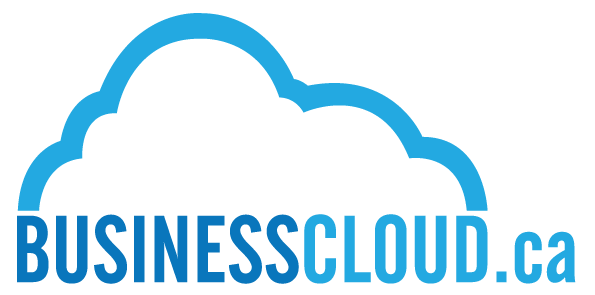Just like the Chrome browser, the Chromebook gives you the ability to add multiple profiles and be able to sign into the various users without having to sign out of one and sign into another.
Before you can sign in another person, be sure you’ve added the second person to your Chromebook.
If you're signed in to your Chromebook, sign out.
On the bottom, click Add person.
Enter the Google Account email address and password, then click Next.
Follow the steps that appear.

Next:
- Make sure a user is already signed into one of the profiles.
- Click the status area, where the active user’s picture appears.
- Click the active user’s Google account email.
- Click Sign in another user…
- You’ll see a reminder to use the feature only with users you trust. Click OK.
- Pick a user and enter the user’s password to add it to the active list. You can add up to 4 users.
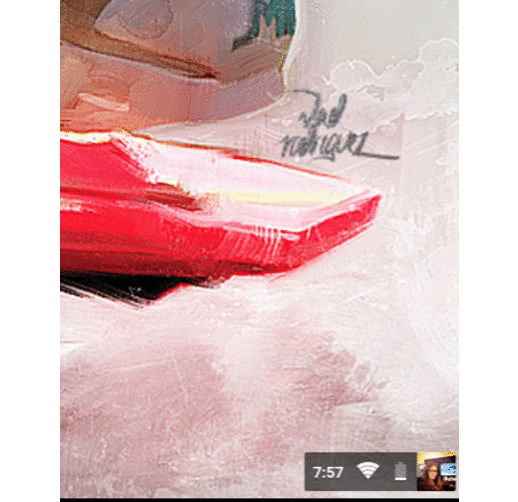
Once you are logged in with both accounts, click the status area, where your user picture is and you will see both accounts listed. Simply click on the profile you would like to access and you will instantly be switched over.