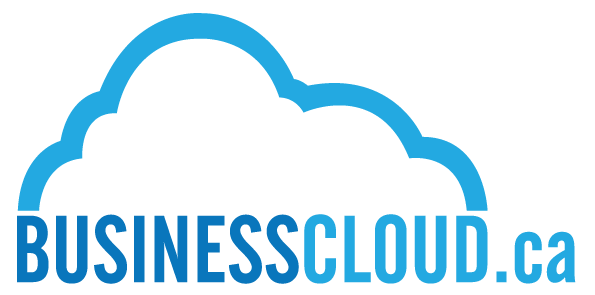When your inbox is overflowing, you don’t always have time to deal with an email immediately. And since you’ve already seen the email why mark it as unread?
So make your life easier by creating a calendar event, right from in the email message to follow up. Or add it to your tasks list with a due date and you will get a reminder in your Google Calendar as well and you’ll never miss a deadline!
Tip: Save an email to your Google Calendar for perfect follow up.

From in any email message just click More –> “Create Event” or –> “Add to Tasks“