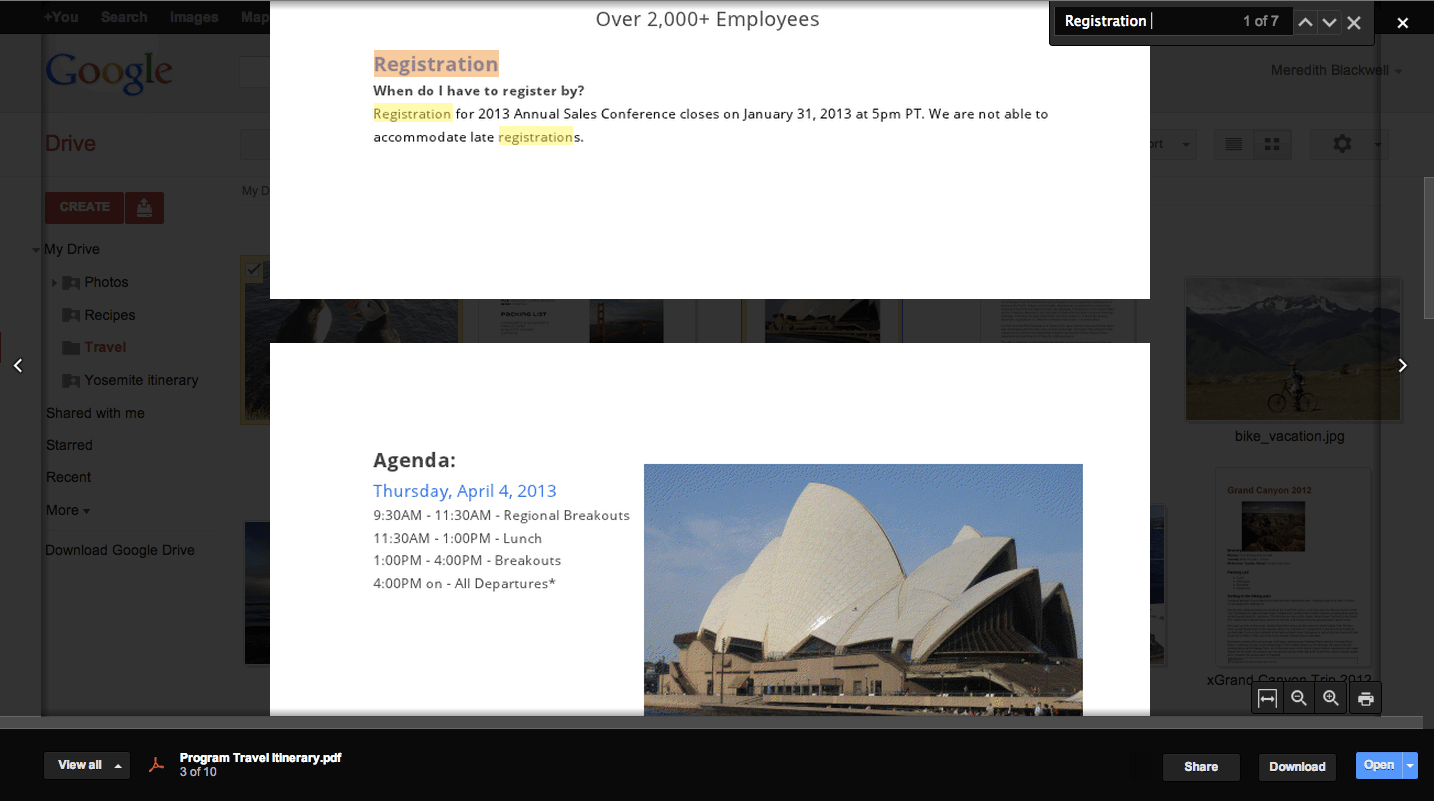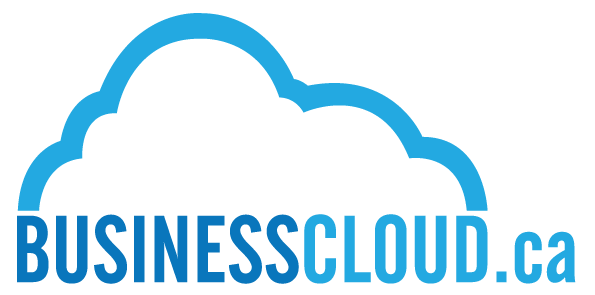Easily find the file you want.
With Google Drive you can quickly preview more than 30 file types. To see a preview of a Google document, right-click on the file name and select “preview.”
Once the preview window is open, just click on the arrows on either side to rotate through other files. And right from within the preview, you can watch video files or scroll through multi-page documents.