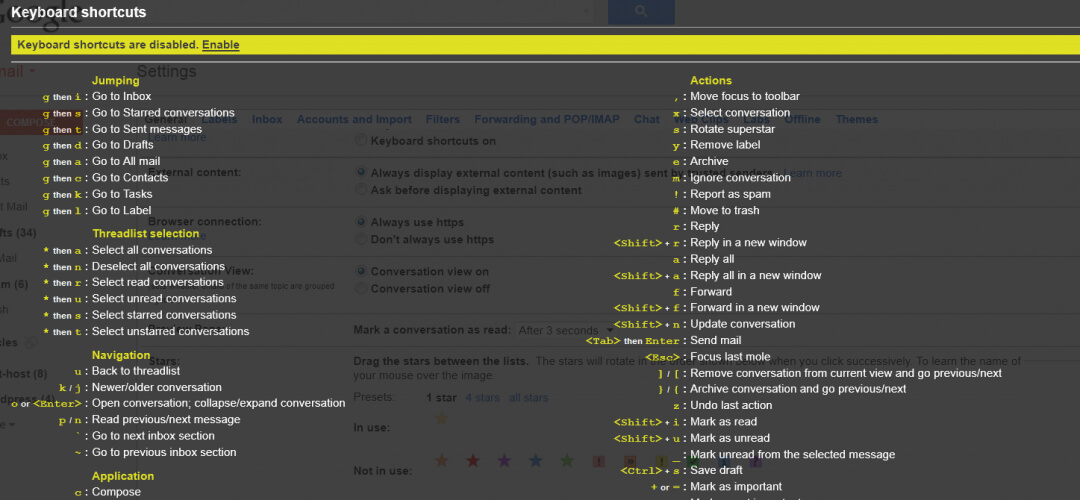
by Business Cloud Inc. | Jan 4, 2016 | Tips & Tricks
Keyboard shortcuts are faster and more comfortable. Keep your hands on the keyboard and reach for the mouse less often. You can use keyboard shortcuts to navigate your inbox and messages, format text, and complete actions like archiving and deleting. To see a...

by Business Cloud Inc. | Jan 3, 2016 | Tips & Tricks
Does your team work with a standard set of documents, proposals or contracts. Does the thought of printing labels give you a head-ache? See how easy it is use Solve360 CRM and Google Docs! Create labels that merges Solve360 contacts or company records. Automatically...
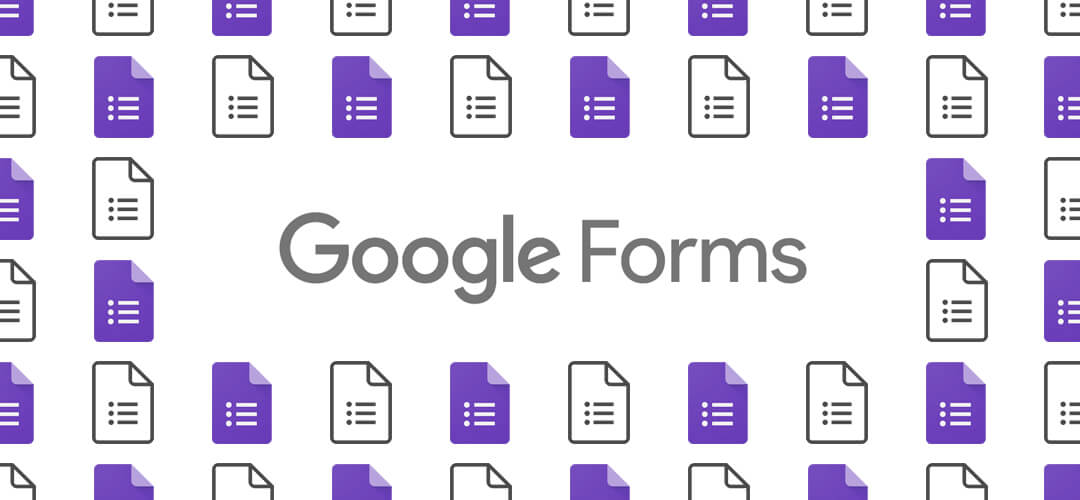
by Business Cloud Inc. | Dec 27, 2015 | Apps We Love, News
Google Forms, now allows users to collaborate. With this update, users can work together on a form in real-time, while also chatting inside the file. New form themes, useful copy/paste functions, and the ability to specify which spreadsheet form responses go to. Click...

by Business Cloud Inc. | Dec 23, 2015 | Apps We Love, News
The “Create” menu in Google Drive has a new look. This change allows for easier access to Drive apps and third-party apps. To create a new file from a template, open the appropriate editor (Docs, Sheets or Slides) and click on File > New > From template. Here...
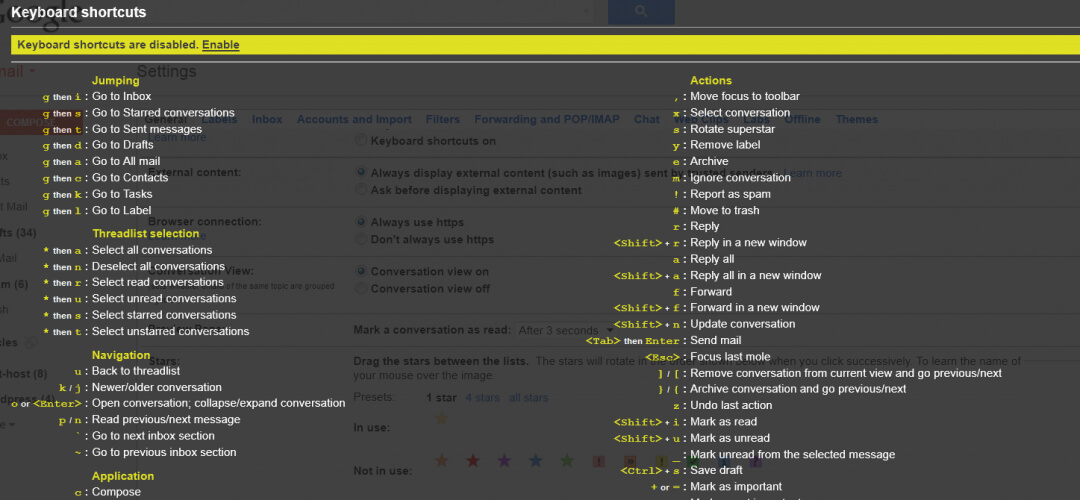
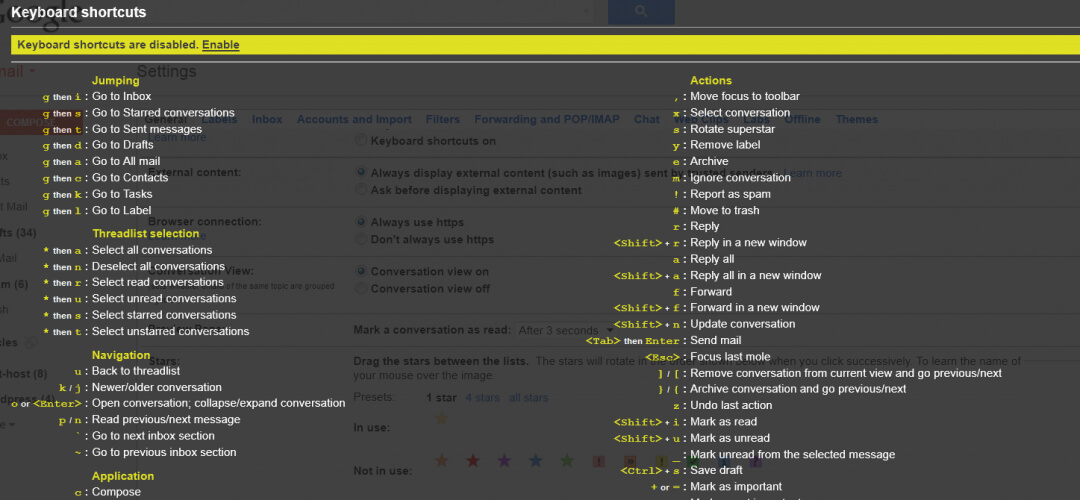

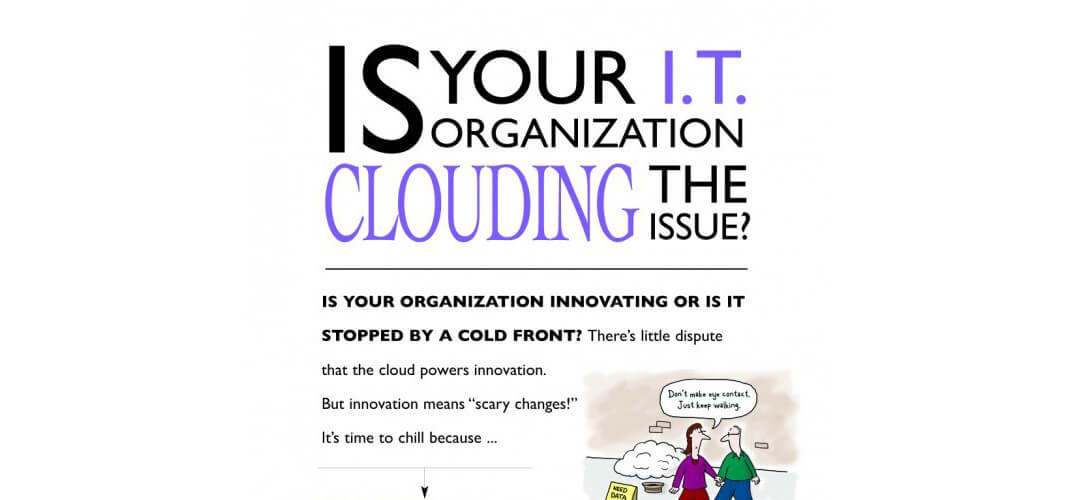
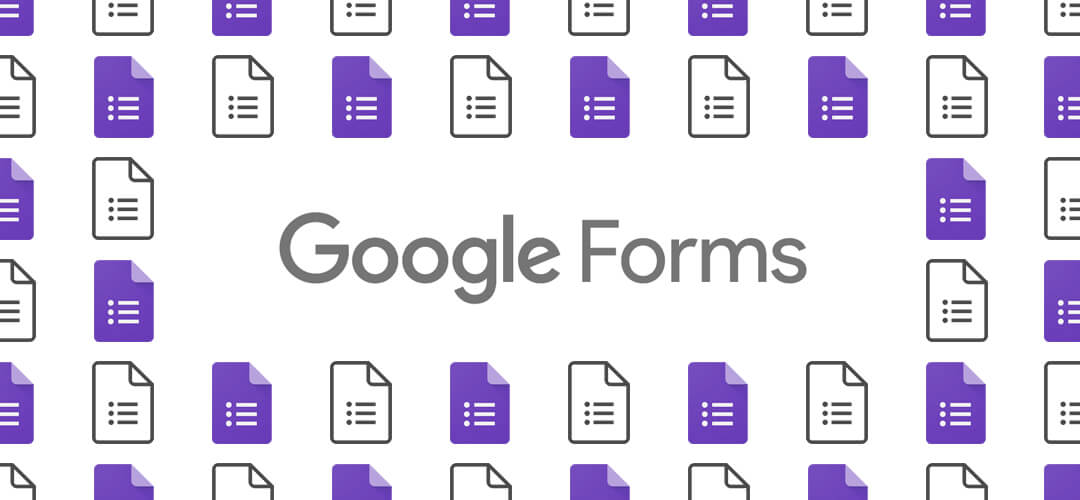

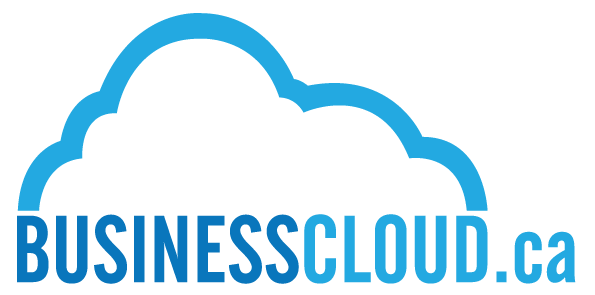
Recent Comments