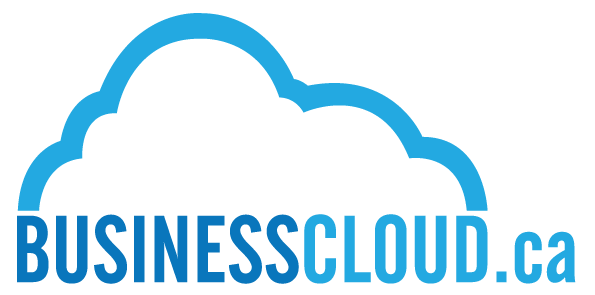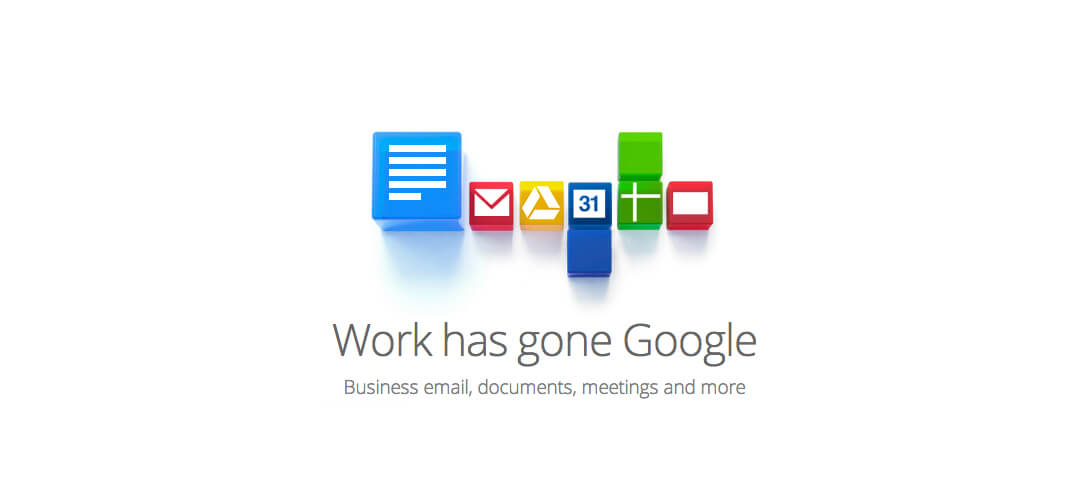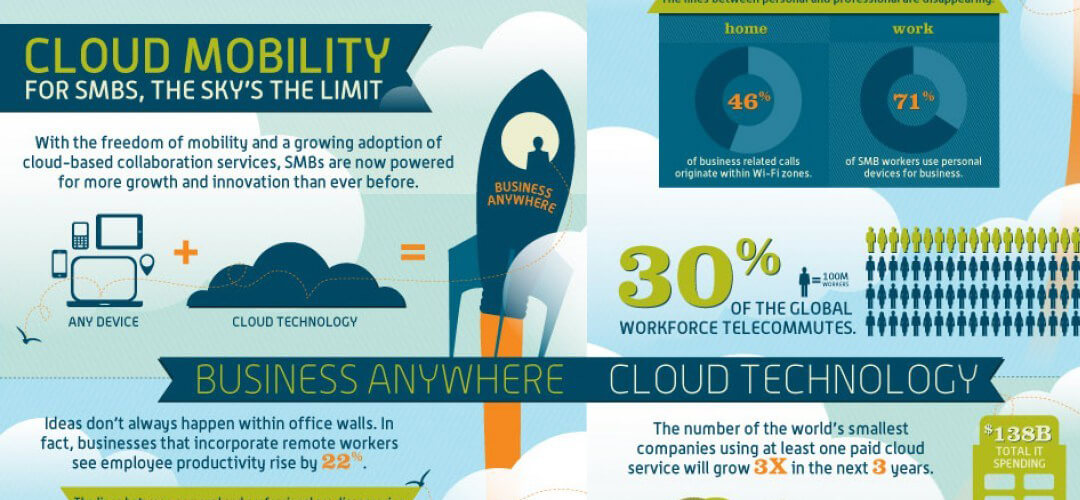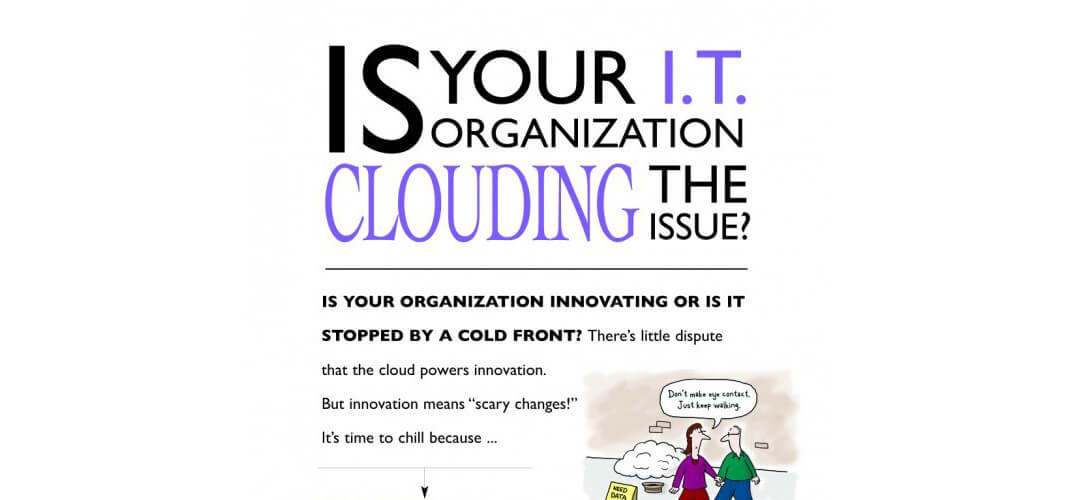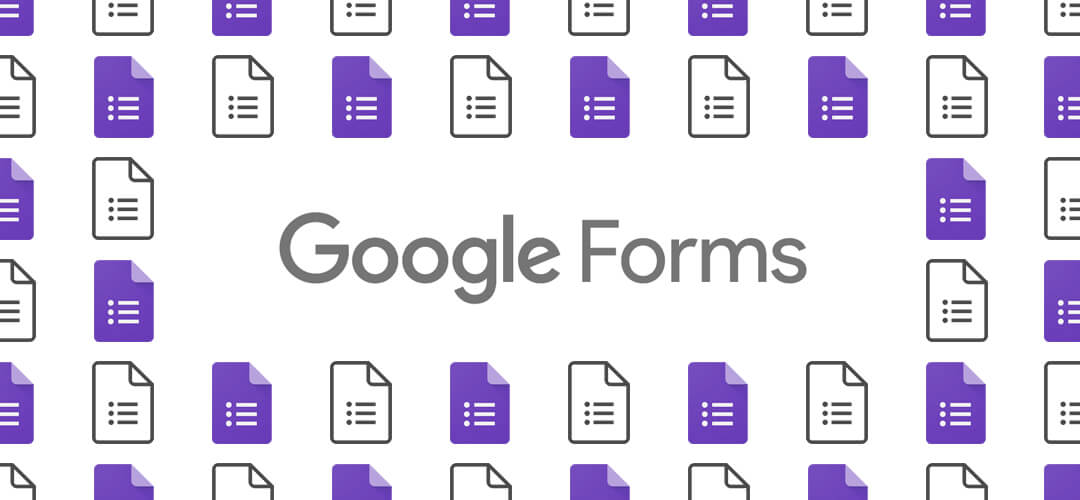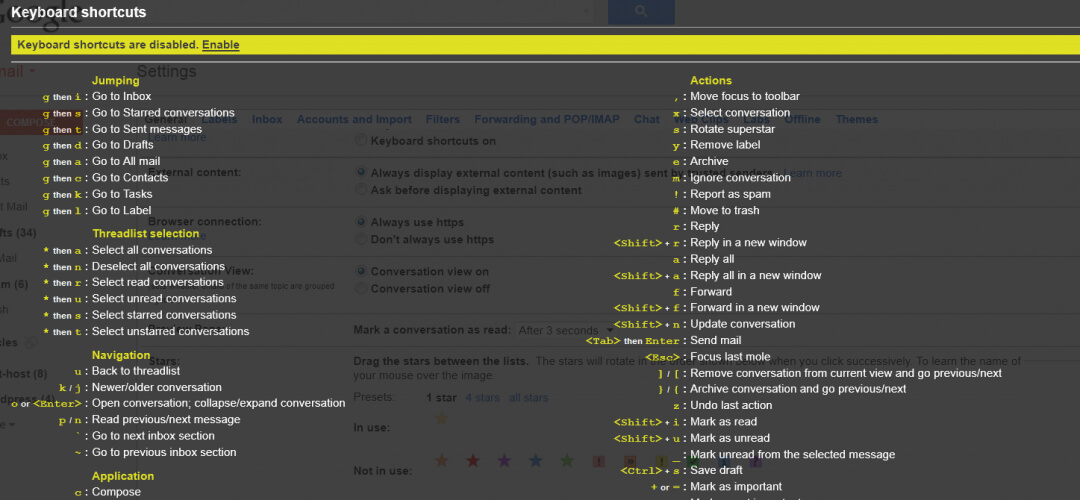Bits & Bytes
Follow our Blog for the latest News & UpdatesCaps Lock on a Chromebook
Ever stare at your Chromebook keyboard and question “how do I make capitals stay on?” There’s always holding down the shift key and typing. Or sometimes you accidentally turn it on and don’t know how to disable caps lock. Well here is how to disable or enable CAPS...
Google Docs Quick Create (extension)
Don’t you wish there was a quick way to create a Google Doc, Sheet or Form instead of going through Google Drive first? Well, it is a good thing you looked here because there is a great extension in the Chrome Web store which allows you to create a Google Doc with a...
FOD Weather App
If the weather wasn’t funny before, it is now! With the Funny or Die Weather app you will not only keep up with the latest serious forecast but also learn a new Weather Fact of the Day such as “Driving in fog is dangerous, so minimize your time in it by driving as...
RingCentral’s Fax from Email
There are plenty of modern ways to transfer documents email, cloud storage options such as Google Drive or Egnyte. However, in 2016 some people still use faxes. Yes, 2016… faxes. Who still has a fax machine? Who wants to pay for a fax line? With the RingCentral phone...
Google Keep
Let’s talk about Google Keep. It has been around for years as one of Google’s apps, but it seems to be taking a shine recently. In the past few months, Google Keep has been receiving some much needed updates to take it from a simple note-taking platform to a syncing...
Expiration Date for Your Documents
Have you ever wanted to limit the time a collaborator has access to a file? In the next couple of months, Google will roll out a feature which will allow you to set an “expiration date” for individual users who have “can view” or “can comment” permissions. This will...
BT versus IT, an Analogy.
Think of BT and Cloud Apps as a new courier service while your current IT efforts are a delivery truck. BT guarantees 99.9% access 24/7, constantly adds new features and services matching your growth, is variably priced and on demand, reliable, insured and maintenance...
Why Businesses are moving to the Cloud
Migrating Companies to BT
To deliver the amazing benefits of cloud computing to our clients;Deploying and managing integrated business-grade Apps from innovative partners and App Developers.By ensuring success and responsibility for desk-side implementation, data migration and setup.Managing...
Cloud + Any Device = Business Anywhere!
Is your IT provider clouding the issue?
New ‘Google Forms’ are online surveys.
Google Forms, now allows users to collaborate. With this update, users can work together on a form in real-time, while also chatting inside the file. New form themes, useful copy/paste functions, and the ability to specify which spreadsheet form responses go to.
No Results Found
The page you requested could not be found. Try refining your search, or use the navigation above to locate the post.
Inbox overflowing? Create Calendar events!
When your inbox is overflowing, you don’t always have time to deal with an email immediately. And since you’ve already seen the email why mark it as unread? So make your life easier by creating a calendar event, right from in the email message to follow up. Or add it...
Google Apps keyboard shortcuts “Shift then ?”
Keyboard shortcuts are faster and more comfortable. Keep your hands on the keyboard and reach for the mouse less often. You can use keyboard shortcuts to navigate your inbox and messages, format text, and complete actions like archiving and deleting. To see a...
Mail merge & contact labels with SolveCRM
Does your team work with a standard set of documents, proposals or contracts. Does the thought of printing labels give you a head-ache? See how easy it is use Solve360 CRM and Google Docs! Create labels that merges Solve360 contacts or company records. Automatically...
Now, preview files in Google Drive
Easily find the file you want. With Google Drive you can quickly preview more than 30 file types. To see a preview of a Google document, right-click on the file name and select “preview.” Once the preview window is open, just click on the arrows on either side to...